



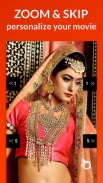
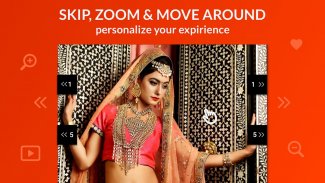




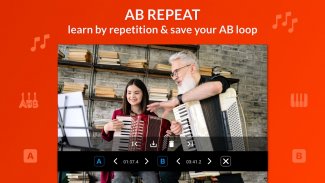






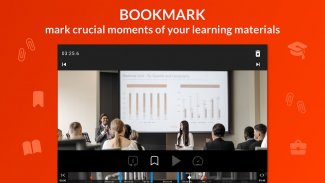

Looper! Loop Video Player

Descrizione di Looper! Loop Video Player
Scopri Looper Video Player & Editor: il tuo creatore di loop definitivo!
La padronanza dei video a portata di mano: tuffati nel mondo dei video con Loop Video Player.
Per l'apprendimento delle lingue, la pratica musicale o l'analisi sportiva, Loop Video Maker è perfetto per loop, zoom e segnalibri.
Loop Perfection con Looper!: Immergiti nell'apprendimento e nell'intrattenimento continui. La nostra funzione looper ti consente di creare facilmente un loop video, ideale per imparare la musica o esercitarsi nella danza. Looper! Loop Video Player: riproduci in loop le tue parti preferite di un video! film
Zoom sui dettagli: non perdere mai un colpo con la nostra intuitiva funzione di zoom. Analizza i replay sportivi, studia intricati passi di danza o concentrati sulle sfumature della recitazione: ingrandisci il tuo film. Looper! Loop Video Player porta la potenza dello zoom e della riproduzione dettagliati direttamente a portata di mano.
Aggiungi ai segnalibri gli elementi essenziali: utilizza la nostra funzione segnalibro per individuare e riprodurre in loop le parti cruciali del video. Imposta il ripetitore AB ed esegui il loop senza interruzioni con Looper! Lettore video. È il lettore video ideale per l'apprendimento sistematico e la rivisitazione delle parti essenziali.
Controlli del lettore video migliorati: salta e riproduci facilmente con i nostri pulsanti di ricerca avanzati. Looper! offre l'esperienza di riproduzione video perfetta per una navigazione veloce e una riproduzione efficiente.
Ripetitore AB: esegue il loop dei segmenti video utilizzando il ripetitore AB. Passa da un loop all'altro e guarda solo le parti migliori del film. Creatore di video loop facile da usare!
Controllo della velocità: rallenta o accelera rapidamente il film e l'audio. Cattura ogni dettaglio al rallentatore o scorrilo più velocemente con le nostre impostazioni di velocità regolabili in Loop Video Player.
Taglia ed esporta: utilizza i punti bordo del ripetitore AB per tagliare il film. Esporta il filmato tagliato come nuovo video.
Salva per dopo: salva il loop video per accedervi rapidamente in seguito. Loop Video Maker ti consente di rivisitare i tuoi segmenti preferiti in qualsiasi momento.
Loop, Zoom e Impara: che si tratti di guardare video accademici, corsi di cucina o praticare mosse sportive, Loop Video Player è lo strumento di riferimento per padroneggiare le abilità attraverso la ripetizione.
Analizza, balla, gioca: dall'analisi sportiva con funzioni di loop e zoom all'apprendimento di coreografie di danza con il ripetitore AB, Loop Video Player migliora ogni aspetto della tua esperienza di apprendimento video. Padroneggia l'apprendimento della musica: riproduci in loop le tue lezioni di chitarra o piano e suona o canta con l'audio.
Scarica Looper! Lettore audio e video ora: intraprendi un viaggio di apprendimento e intrattenimento senza fine con il miglior creatore di video Zoom e loop!
Apprezziamo il tuo feedback: se hai qualche idea per Loop Video Player, faccelo sapere all'indirizzo boramaapps@gmail.com
Aiutaci a far evolvere la tua esperienza di creazione di video in loop!
Politica di cancellazione dell'abbonamento:
Rinnovo automatico dell'abbonamento prima della fine del periodo corrente, a meno che non venga annullato con 24 ore di anticipo. Se annulli l'abbonamento a Loop Video Player, puoi comunque accedere ai contenuti fino al termine del periodo di fatturazione corrente; non ti verrà addebitato il ciclo successivo. Non offriamo rimborsi per il periodo di fatturazione in corso.




























